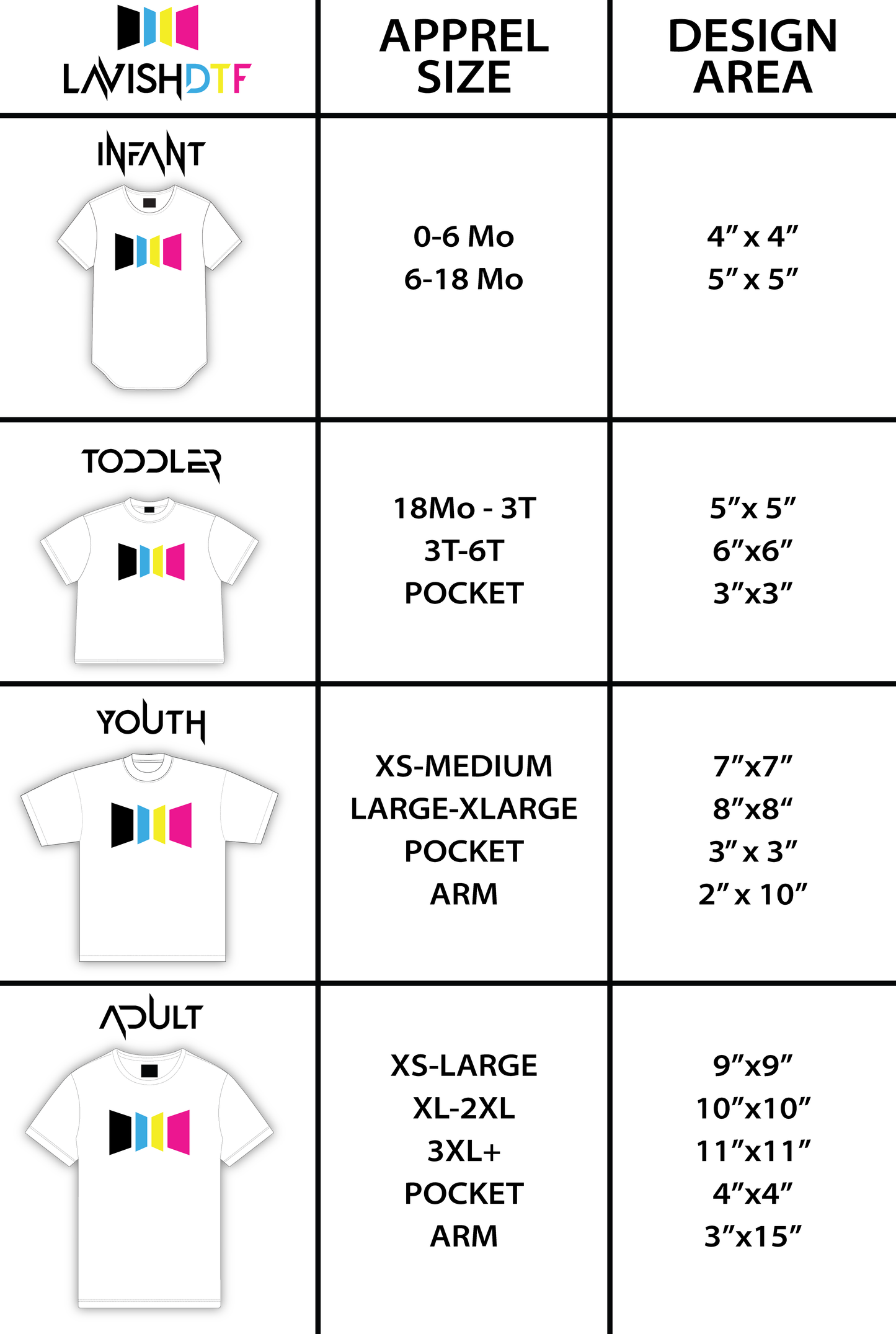1
/
of
1
LavishDTF
TRANSFERS BY SIZE
TRANSFERS BY SIZE
Simplify Your Design Process with Upload by Size by Build a Gang Sheet
Introducing our innovative 'Transfers by Size' feature at LavishDTF! We understand that not everyone wants to dive into the complexities of our gang sheet builder, which is why we've developed an alternative that's just as efficient but simpler.
How It Works:
Don't want to use the gang sheet builder? No problem! You can now upload your images by size using our detailed LavishDTF Transfer Size Guide. Here's how it streamlines your process:
- Upload and Size: Simply upload your images, and following our size guide, adjust them to fit the designated design area for each apparel size. For instance, if you're designing for an Adult XL, you'll know to size your image to an area inside 10" x 10".
-
Automatic Organization: Once you upload and size your images, our backend system automatically organizes them into a gang sheet. This means less work for you and a professional finish for your designs.
Why Choose Upload by Size?
-
Ease of Use: No need to worry about complex layouts or fitting multiple designs. Our system does the heavy lifting.
-
Precision: With our size guide, you ensure your designs are perfectly proportioned for each size, avoiding any guesswork.
-
Time Saving: Focus more on creating and less on organizing with our automatic backend processing.
Whether you're designing for infants, toddlers, youth, or adults, our 'Upload by Size' option ensures your designs are tailored to fit, making your production process smoother and more efficient. Start creating with confidence today with Lavish DTF's Upload by Size feature!
Share